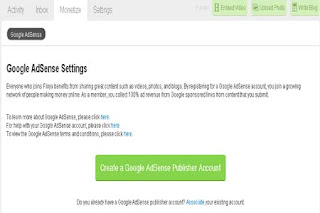This is video of Tsunami that has been happen in Japan
Jumat, 11 Maret 2011
Guam, Marinas lifts tsunami warning
Diposting oleh Adriyanto di 06.28The Pacific Tsunami Warning Center has lifted a tsunami warning for Guam and the Northern Mariana Islands, where no damage has been reported from the earthquake-spawned waves.
»» READMORE...
Read More..
On Guam, evacuations notices for visitors and residents in low-lying areas were also lifted Friday, but officials say public beaches will remain closed until they can be checked for damage after daybreak. Gov. Eddie Baza Calvo says all roads have been reopened.
A statement from Gov. Calvo's office says the Pacific Ocean island was "blessed" that it was not affected by the tsunami, triggered by a massive earthquake in Japan.
In the Northern Marianas, boaters and beach-goers were warned to be cautious of strong currents.
A statement from Gov. Calvo's office says the Pacific Ocean island was "blessed" that it was not affected by the tsunami, triggered by a massive earthquake in Japan.
In the Northern Marianas, boaters and beach-goers were warned to be cautious of strong currents.
March 11th Tsunami – Images from Okinawa, Japan
Diposting oleh Adriyanto di 06.28Kamis, 10 Maret 2011
Do you have iPod Touch or iPad 2??
Diposting oleh Adriyanto di 01.50To choose between a smart phone and an iPod Touch, the features of each device must be considered carefully. This will reveal which one can best address a person's specific needs or requirements.
The two gadgets are really much the same, except that a smart phone can make phone calls, whereas an iPod Touch cannot. So, if the person needs a phone, he should go for a smart phone. But if he doesn't want a phone or already has one, perhaps the iPod Touch would be the better choice.
The main features of an iPod Touch are:
· It can play music, videos and games.
· It can be used to surf the Internet through a WiFi connnection. One can visit social networking sites, send and receive emails, and watch YouTube videos.
· It has a resistive touch screen which makes for enjoyable gaming and easy online navigation (and offline device navigation as well).
· Apps can be downloaded and used on the iPod. There is a huge number of apps to choose from, including productivity and utility apps, games, multimedia players, educational apps, books, magazines, newspapers, maps, graphics apps, and so on.
· It has two cameras: one forward-facing and the other rear-facing.
· It has ample flash memory: 32 GB or 64 GB on available iPod models.
· It is very stylish, and looks much like an iPhone.
If these features are what a person is looking for, then he can happily choose an Touch over a smart phone. Again, should he need a gadget that can make calls, he should choose a smart phone. In he goes in this direction, he should be aware that not all smart phones are alike. They have different capabilities and features. There is a wide variety of smart phones to choose from, from different manufacturers such as Samsung, Sony Eriksson, Nokia, HTC, Palm, Motorola and, of course, Apple. Some phones have more features than others. They also operate using different systems or operating platforms. Apple uses the iOS platform, which is what powers the iPod Touch, iPhone and iPad. The Android operating system is seen in more smart phones, such as those by HTC and Samsung, and is increasingly gaining in popularity.
In addition to making phone calls, a smart phone usually has these features:
· Internet connectivity, through WiFi and/or cellular networks such as 3G or EDGE
· Other connectivity features: bluetooth, infrared, USB ports, flash storage
· PDA (personal digital assistant) features such as calendars, contacts or address books, to-do tasks, notes and others
· Keyboards, which may be the QWERTY-type, slide-out, or on-screen
· Camera
· Music and video player
· Document viewing and/or editing capability
A number of these features are already built-in on the iPod Touch. Those that are not can usually be installed by downloading iPod Touch apps. To date, there are over a hundred thousand iPod Touch apps available in the Apple Store. It is just a matter of finding the right apps to install to meet a person's particular needs or satisfy his whims.
To sum up, deciding whether to get a smart phone or an iPod Touch boils down to the answer to this question: Will the gadget be used to make phone calls? If the answer is yes, the smart phone is the smart choice. And if the answer is no, the iPod Touch will satisfy with flying colors.
Want a smart phone, but can't afford one? Did you know you can make money from iPhone apps? Read the expert reviews at AppCraver.com, your resource for the top iPhone apps as well as the best applications for iPad and iPod touch. |
Rabu, 02 Maret 2011
tips to increase adsense revenue
Diposting oleh Adriyanto di 16.13Google AdSense is a pay-per-click (PPC) program that can give you advertising revenue from each page on your website with a minimal investment in time and no additional resources.
AdSense delivers relevant ads that are targeted to the content people find on your site.
In many advertising networks and websites, including AdSense, the advertiser is charged for advertising their ad only when a user clicks on their ad. How much they pay (for that click) is called their Cost Per Click or CPC.
Here you will find some simple and effective AdSense tips that will increase your revenue . If you haven't already joined AdSense program, you should sign up first.
Before serving ads on a web page, check its keyword density. A free and advanced tool for finding the most prominent keywords in a page can be found here: SEO Density Analyzer . Copy the most important keywords to a text file ( [web page name]-adsense-keywords.txt ).
Get keyword suggestions from Overture Search Inventory and from Google AdWords Sandbox . Get new keywords that can help you improve your ad relevance. Enter the keywords from [web page name]-adsense-keywords.txt and save the suggestions to [web page name]-adsense-suggestions.txt .
Use the keyword suggestions to enhance your web pages and to build theme-based content. And also try to get your keywords into the anchor text of your incoming links as much as possible. Don't forget that Google AdSense is keyword-targeted advertising: Google AdSense bases its advert topics on your websites content, this means that content-rich websites of a popular topic should attract a large amount of ads.
One of the best tips is to add a new page to your web site every day. The more content you have, the more visitors you will get. Put an Adsense unit on each and every content page of your site. But where? You will find more about that from the next AdSense tips.
Wider formats are successful because the ads are compact, easy to read and are complementary to the content. The top three AdSense formats are:
Another successful format is the 468x15 horizontal ad links, that can be placed under your navigation bar.
»» READMORE...
Read More..
AdSense delivers relevant ads that are targeted to the content people find on your site.
In many advertising networks and websites, including AdSense, the advertiser is charged for advertising their ad only when a user clicks on their ad. How much they pay (for that click) is called their Cost Per Click or CPC.
Here you will find some simple and effective AdSense tips that will increase your revenue . If you haven't already joined AdSense program, you should sign up first.
Now it's time to show you some tips and tricks that will optimize your AdSense ads.
Top 15 AdSense tips
AdSense Tip #1: Find your keywords
Before serving ads on a web page, check its keyword density. A free and advanced tool for finding the most prominent keywords in a page can be found here: SEO Density Analyzer . Copy the most important keywords to a text file ( [web page name]-adsense-keywords.txt ).
AdSense Tip #2: Improve your keywords
Get keyword suggestions from Overture Search Inventory and from Google AdWords Sandbox . Get new keywords that can help you improve your ad relevance. Enter the keywords from [web page name]-adsense-keywords.txt and save the suggestions to [web page name]-adsense-suggestions.txt .
AdSense Tip #3: Keep your website focused on a theme
Use the keyword suggestions to enhance your web pages and to build theme-based content. And also try to get your keywords into the anchor text of your incoming links as much as possible. Don't forget that Google AdSense is keyword-targeted advertising: Google AdSense bases its advert topics on your websites content, this means that content-rich websites of a popular topic should attract a large amount of ads.
AdSense Tip #4: Write a new page every day
One of the best tips is to add a new page to your web site every day. The more content you have, the more visitors you will get. Put an Adsense unit on each and every content page of your site. But where? You will find more about that from the next AdSense tips.
AdSense Tip #5: Choose the right AdSense format
Wider formats are successful because the ads are compact, easy to read and are complementary to the content. The top three AdSense formats are:
- 336x280 large rectangle
- 300x250 medium rectangle
- 160x600 wide skyscraper
Another successful format is the 468x15 horizontal ad links, that can be placed under your navigation bar.
More AdSense Tips
- AdSense Tip #6: Color tips
- AdSense Tip #7: Position tips
- AdSense Tip #8: Increase the number of ads
- AdSense Tip #9: Preview Google ads
- AdSense Tip #10: What not to do
- Plus: official Google AdSense tips
Money machine: Google AdSense tips, tricks and secrets
Diposting oleh Adriyanto di 15.53Google AdSense is addictive. Once you adopt the free contextual website advertising program and get your first payment, you may feel compelled to keep checking your earnings. Implicitly, AdSense promises a stream of easy money: click, click, kerching! Or, rather, kerplunk. Talk to a random smattering of bloggers and other web publishers who have followed the AdSense dream and you hear that making more than a pittance is hard. The reason: few visitors respond to the ads, each of which only nets you a micropayment - a fraction of a cent - per click.
That sobering point raises the question of how you boost your "click-through rate" (CTR) and make more than a pitiful trickle of money. The key secret, ad campaigners agree, is to ensure that your adverts blend. If, for instance, your background is white, consider fitting the ad with a white background and border.
Or cut the border off. According to the Inside AdSense Blog, removing the border around ad units can double revenue.
Two leading AdSense experts reveal more ways of boosting returns without you personally clicking your ads. Commit "click fraud" and, like your dreams, your AdSense account may be terminated.
Seven secrets of getting people to click on your AdSense ads
1. Tailored text
Remember that AdSense works contextually, says the author of How To Turn Clicks into Customers, Duane Forrester (www.theonlinemarketingguy.com). The kind of content you write shapes the ads that the AdSense system runs on your website. Before writing the text that will appear on your web pages, conduct keyword research. Find out related topics and keywords that users seek online, and hone your content so that it reflects what people are curious about. The popular relevance of the ads then brought forward will dramatically boost your chances of lucrative clicks, according to Forrester.
2. Click calculus
For insight into just how much those clicks are worth, check your keywords' pay-per-click value through Google's Adwords program, says Forrester. On the program's dropdown menu, select the cost-per-click (CPC) tab.
3. Align with the eye
Place each ad in line with the visitor's eyes, advises Forrester. That is: near navigational elements, before the first word in an article, in the upper part of a page, to the left side of the page, at the bottom of an article or blog post. And so on.
4. Think big
With AdSense, big is beautiful, says Forrester. So you should favour tall and wide ads but remember that a good user experience matters. Avoid plonking the biggest ad available via the AdSense system on the page. Instead, try the 300 x 250 medium rectangle, suggests Joel Comm, the author of KaChing: How to Run an Online Business that Pays and Pays.
5. Cool colour
Ensure your ad links are blue, Comm adds. The reason: people are used to and inclined toward clicking blue links.
6. Trackback
Track your clicks by using AdSense channels. Set up a channel for each ad position on your site. That way, Comm says, you can gauge performance and tweak to optimise revenue.
7. Content clause
Just be careful not to focus on tech tweaks so closely that you overlook content. "Information drives the web," Comm says. Through answering questions - solving problems in your field on your blog - you will become a resource and draw more traffic, which spells more clicks.
Apple's New iPad 2: Thinner, Lighter, Cameras and More
Diposting oleh Adriyanto di 15.46Apple's Steve Jobs (yes, Steve Jobs) took the stage today at the Yerba Buena Center in San Francisco to announce the iPad 2.
Shall we dance? Let's...
Specs
The iPad 2—that's its official name—sports a 33% thinner design and weighs 0.2 pounds less than the original iPad. There's also a dual-core 1GHz processor, optional AT&T and Verizon models, front- and rear-facing cameras, same 10-hour battery life, and it'll be available in white or black.
Pricing
Pricing will be the same as the previous models: $499, $599 and $699 for 16GB, 32GB and 64GB Wi-Fi models, respectively—$629, $729 and $829 for the comparable 3G-equipped models.
The iPad 2 will ship on March 11, 2011.
Accessories
Apple will sell a $39 HDMI connector cable that allows you to hook the iPad 2 up to your TV and watch full-resolution 1080p video. The cable is reportedly compatible with the original iPad, the iPhone 4 and the latest-generation iPod Touch, too.
The tablet will also be able to utilize a new "Smart Cover" protector—a magnetically-attached screen cover with microfiber lining that can be folded into a stand similar to the original, but won't be as bulky or cumbersome.
Software Enhancements (iOS 4.3)
Apple will be rolling out version 4.3 of iOS on March 11, which will use technology from the Safari web browser found on Mac computers to double the speed of Javascript-heavy web pages on the iPad 2.
iTunes home sharing—playing videos and music files from your home computer on the iPad 2—is on board, too, as is improved functionality of Apple's AirPlay technology.
Apple iPad 2 Predictions
Diposting oleh Adriyanto di 06.41Apple will introduce the iPad 2 tomorrow morning, putting an end to months of rumors and speculation. I’ve been following the rumors quite closely and think we have a pretty good picture of what the iPad 2 will look like and some of its features. Here’s my take on the iPad 2 rumors and what you should expect to see at the iPad 2 event. We’ll be covering the event live from San Francisco.
Below are my iPad 2 Hardware Predictions. I guarantee I’ll be right on some counts and wrong on others. Regardless, we’ll hear all about the iPad 2 starting at 10am Pacific.
iPad 2 Form Factor:
Apple will stick with the aluminum and glass construction that it uses in the majority of its products.
iPad 2 Display
The iPad 2 will be very similar in shape and appearance to the original iPad. It will almost certainly have a 9.7″ display and while it might have a slightly higher resolution display, it won’t have a Retina Display like the iPhone 4. The iPhone 4′s Retina display packs 326 pixels per inch, which is an incredibly high density. I doubt that apple will attempt to match that in the iPad 2. The iPad has a beautiful display as it is, so why mess with it? I wouldn’t be entirely surprised if Apple plops a slightly better display in the iPad 2 and dubs it as a ‘Retina Display,’ but it’s not going to be the same as what you’ll see on the iPhone 4.
iPad 2 Performance
Apple will talk quite a bit about the iPad 2′s performance as it relates to video games, graphics and video performance. Processing performance will also be mentioned as it relates to multimedia apps and multitasking. Competitive products, such as the Motorola Xoom make a big fuss about performance and Apple will try to put a kibosh on competitor’s claims of superior performance. How one judges performance is in the eyes of the marketer however, so take whatever Apple says about ‘fastest, greatest, best, magical graphics’ with a grain of salt until you get to experience it yourself or the iPad 2 reaches reviewers’ hands.
iPad 2 FaceTime Camera and HD Camera
Apple will likely add both front-facing and rear-facing cameras to the iPad 2. The front-facing camera will probably have so-so specs, but it will make it possible to chat with friends who are on iPad 2′s, iPhones, iPod Touches, MacBooks and iMacs.
The new cameras will likely be the biggest differentiator between the iPad and the iPad 2. The cameras setup will be the reason why we’ll see a lot of people dumping their original iPads for the iPad 2 models.
iPad 2 Apps
A faster graphics and improved hardware will make it possible to run more immersive games and complex apps. We expect to see a handful of apps and games featured during the iPad 2 keynote. I wouldn’t be the least bit surprised to see Electronics Arts, Rovio Mobile or other big-named publishers up on stage debuting iPad 2 apps that are exclusive to iOS.
Apple will likely show revamped in-house apps tomorrow. Since there will likely be an HD camera on the back of the iPad, I’d be shocked if Apple didn’t have an iPad version of iMovie ready to roll.
iPad 2 Audio
One weak point of the original iPad is its small single speaker that isn’t quite loud enough. It’s also a mono speaker, which isn’t the best solution when watching movies in landscape mode. Headphones are virtually a must when enjoying media on the iPad for extended periods.
The new iPad 2 will likely have a larger, louder speaker so you can watch movies with a friend without having to share earbuds or plug in an external speaker.
iPad 2 Thunderbolt
The original iPad can connect to external devices via its docking connector and an extra adapter. That solution isn’t very convenient. Intel introduced Thunderbolt last week and the MacBook Pro is the first device to feature the technology. Thunderbolt ports double as DisplayPort ports and Apple’s recently started selling DisplayPort to HDMI adapters. It’d be an elegant solution to be able to plug the iPad 2 directly into an HDTV or Apple Display with a single cable, such as the Kanex model Apple now sells. Did I mention Apple tapped Kanex for an exclusive on the DisplayPort to HDMI cable?
A thicker edge, as we expect on the iPad 2, would accomodate the Thunderbolt port. Here’s what the Thunderbolt port looks like on the new MacBook Pro (3rd port from the right).
iPad 2 Price
The highest price I expect to see for the entry-level iPad is $499. With more competition on the way, I wouldn’t be surprised at all if Apple dropped the entry-level price to just $399.
Apple often introduces products at high price points before making them more accessible with the introduction of second iterations. It wasn’t all that long ago that a MacBook Pro cost at least $2,000. Now a MacBook Pro can be had for $1,199. The original iPhone was $599, but the price dropped just a few months later. You can now get a free refurbished iPhone 3GS or pay $49 for a new one with a 2-year AT&T contract.
Apple’s in a unique position to undercut the competition for several reasons. It currently dominates the tablet market, which means it can use economies of scale to its advantage. It also has its own string of more than 300 retail stores that will of course carry the iPad no matter what. There’s no shortage of retailers willing to jump on board, even if margins on the iPad 2 are slim to none. iPad buyers are famous for buying tons of extra accessories, which usually have fat profit margins.
iPad 2 3G Options
The iPad 2 will certainly have AT&T 3G options and I’m pretty sure Verizon will be getting into the mix. Verizon is already selling the current generation iPad as part of an iPad/MiFi bundle. That solution is less elegant. The big coup here will be if Apple can convince Verizon to sell its wireless service in the same way AT&T does for iPad users. That is on a month-to-month contract-free basis.
The iPad 2 will not have Verizon 4G LTE as some people have guessed.
iPad 2 Availability
Apple’s cut off sales of the original iPad to retailers. With stock running low, iPad shoppers will be out of luck. Apple won’t go long without giving eager shoppers a chance to give them more cash. We wouldn’t be surprised if Apple began selling the iPad 2 tomorrow or the next day. That may sound fast, but that’s exactly what Apple did when it announced the new line of MacBook Pros and started selling them the same day. In fact, I’m writing this article on the MacBook Pro I bought from Best Buy hours after the announcement.
iPad 2 Promotions
Expect a full-court press from Apple’s marketing tomorrow onwards for the iPad 2. We’ll see a full smattering of iPad 2 commercials, ads and product placements. The Apple iPad 2 will make its way onto late-night shows and news programs within days of its launch. We’ll also see giant billboards plastering cities where tons of iPads are already sold, such as San Francisco and New York. Verizon and AT&T will likely run their own iPad 2 marketing campaigns to further bolster the new tablet device.
Within a couple of weeks we’ll start hearing from numerous app developers, case makers and headphone designers, all with the ‘perfect’ solution for your new iPad 2.
Make dollar with adf.ly
Diposting oleh Adriyanto di 03.33Looking for dollar is a side job for bloggers in today. How to find the dollar so much, one with adf.ly. Perhaps you are wondering what it adf.ly? Adf.ly is a program / online business that works is very simple, namely the right to direct our link to the program and we will get a dollar. Well, it's still dollars that we get not so great, but if we are able to use it someday surely will be a source of income for us.
Ok, not much further ado, we go directly to the pointya, here I'll show you how to register at adf.ly.
1. Open adf.ly
2. Then select Join Now
3. Field box will appear:
- Your Name: Enter Your Name
- Email: Enter email
- Confirm Email: Your Email Copas
- Password: Enter your password (minimum 6)
- Confirm Password: enter your Password Again
- Account Type: Select type
For Blogger select the Link Shrinker
For Advertiser Choose Advertiser
- Check I Agree ....
- Click submit
4. After that open your email and enter confirmation code
5. Then Log into your account
6. On the Web address box, enter the web address / blog, and then click Shrink
7. After that will come the web address for adf.ly, examples http://adf.ly/Dkop
8. Well that's Address which will generate dollars for you.
»» READMORE...
Read More..
Ok, not much further ado, we go directly to the pointya, here I'll show you how to register at adf.ly.
1. Open adf.ly
2. Then select Join Now
3. Field box will appear:
- Your Name: Enter Your Name
- Email: Enter email
- Confirm Email: Your Email Copas
- Password: Enter your password (minimum 6)
- Confirm Password: enter your Password Again
- Account Type: Select type
For Blogger select the Link Shrinker
For Advertiser Choose Advertiser
- Check I Agree ....
- Click submit
4. After that open your email and enter confirmation code
5. Then Log into your account
6. On the Web address box, enter the web address / blog, and then click Shrink
7. After that will come the web address for adf.ly, examples http://adf.ly/Dkop
8. Well that's Address which will generate dollars for you.
Hack AW Surveys
Diposting oleh Adriyanto di 03.23You've followed AWSurveys program? Yes, an online survey program is indeed tempting because we've only just joined can get the money, approximately $ 27. However, one disadvantage of AWSurveys is the number of Pay Out (liquid of your money) must be at least $ 75 a month when we just can $ 1 after the initial bonus?? well,, we dah suck, hehehehe.
But from now on you do not worry, because I came with tricks that will be helpful for you. I will give you tricks that can make you withdraw your funds do not need up to $ 75, even $ 27 alone can. How do I???? Before that you must fulfill the terms of first
To complete these requirements please follow the following steps:
8. The following display will appear
9. click on Click here for the website first and then fill your observations on your website that the survey .. (Inconsequential also gapapa)
10. Do the same thing on the Click here for website2
11. Repeat the survey is available until they run out
12. when it's completed then your money of $ 27
Tutor on the new ways and methods in the list just AWSurveys ,,,,,, while to redeem moneynya let's start now. At this time we need the help of add ons mozilla firefox which is Tamper Data. That looks something like this:
well just give me akn's how:
1. Download tamper data used here
2 .. Then Install Tamper data
3. Then go back to the member area AWSurveys on the page and click the Redeem Money under AWSurvey Stats
4. display will appear the following:
5. Start first tampernya data by clicking on the TOOLS menu and select tamper data mozilla
6. Then Start first tampernya data
7. After that, return to AWSurveys and click Redeem NOW
8. and tamper data will be in action, click Continue continue if there are pop ups that appear
9. At the time appeared pop up the following:
Replace figure 75 with the amount of money you have or below the amount of money you have
10. After that will appear below the display
In the Paypal email, enter your paypal email address and click the Redeem now via paypal.
11. After that will appear below the display
That's the sign that your mission has been completed, hehehehe just waiting for money to come into your paypal.
»» READMORE...
Read More..
But from now on you do not worry, because I came with tricks that will be helpful for you. I will give you tricks that can make you withdraw your funds do not need up to $ 75, even $ 27 alone can. How do I???? Before that you must fulfill the terms of first
1. You must have a paypal, if not you can list here free
2. You must prepare Tamper Data (chill out all ready below)
3. You must have an account at AWSurveys
To complete these requirements please follow the following steps:
1. Register here
2. Select CREATE A ACCOUNT at the top right corner
3. After that fill you with complete data
4. after that open the email and click the confirmation link
5. Then log-off the account your AWSurveys
6. At the beginning of the page will display the following members
7. Next start your work by clicking one of the available survey 8. The following display will appear
9. click on Click here for the website first and then fill your observations on your website that the survey .. (Inconsequential also gapapa)
10. Do the same thing on the Click here for website2
11. Repeat the survey is available until they run out
12. when it's completed then your money of $ 27
Tutor on the new ways and methods in the list just AWSurveys ,,,,,, while to redeem moneynya let's start now. At this time we need the help of add ons mozilla firefox which is Tamper Data. That looks something like this:
well just give me akn's how:
1. Download tamper data used here
2 .. Then Install Tamper data
3. Then go back to the member area AWSurveys on the page and click the Redeem Money under AWSurvey Stats
4. display will appear the following:
5. Start first tampernya data by clicking on the TOOLS menu and select tamper data mozilla
6. Then Start first tampernya data
7. After that, return to AWSurveys and click Redeem NOW
8. and tamper data will be in action, click Continue continue if there are pop ups that appear
9. At the time appeared pop up the following:
Replace figure 75 with the amount of money you have or below the amount of money you have
10. After that will appear below the display
In the Paypal email, enter your paypal email address and click the Redeem now via paypal.
11. After that will appear below the display
That's the sign that your mission has been completed, hehehehe just waiting for money to come into your paypal.
Show google adsense on the blog Indonesian
Diposting oleh Adriyanto di 03.15Before, I hope you read this before you read this tutor. Ok I`ve you after read those article, we just go to point ....!!!!
Thank `s For Your Attention .....!!!!
Special Thank `s For Hilmifirdaus ........!!
»» READMORE...
Read More..
1. Open the Web first this
2. After that click Start
3. Well, after that login to the account associated with Google Adsense
4. On the field website Tell You enter the website / blog you have.
5. After the blog added the following page will appear
Well here, you click the menu that AdSense
6. If you have, the following display will appear
Here are 3 sub
1. Adsense Account Associate: You received an order from superiors to relate it to your adsense account
2. Configure your Adsense units: you get the command again to select how you want to display ads on your blog or choose from the list of units that have been available
3. Get Code: Here you get a bonus in the form of Google Adsense ad code that is ready to be installed on the blog
7. After all is done will appear like the following code:
Now the task is next is copas the code into your blog (may create new or replace an existing one, it's up to you). If you already .....!!! GA ad will appear on your blog and your chance to achieve the abundant dollar ......!!!
2. After that click Start
3. Well, after that login to the account associated with Google Adsense
4. On the field website Tell You enter the website / blog you have.
5. After the blog added the following page will appear
Well here, you click the menu that AdSense
6. If you have, the following display will appear
Here are 3 sub
1. Adsense Account Associate: You received an order from superiors to relate it to your adsense account
2. Configure your Adsense units: you get the command again to select how you want to display ads on your blog or choose from the list of units that have been available
3. Get Code: Here you get a bonus in the form of Google Adsense ad code that is ready to be installed on the blog
7. After all is done will appear like the following code:
Now the task is next is copas the code into your blog (may create new or replace an existing one, it's up to you). If you already .....!!! GA ad will appear on your blog and your chance to achieve the abundant dollar ......!!!
Thank `s For Your Attention .....!!!!
Special Thank `s For Hilmifirdaus ........!!
Increase your blog visitors to easily
Diposting oleh Adriyanto di 03.02Here I will explain how to add a visitor through EasyHit4u . just practice ......!!!!
1. Go to first address EasyHit4u
2. After that click on the register
3. Then fill out the registration form
4. After that, open your email and click the confirmation email from EasyHit4u
5. If so, login to your account
6. Well, the first time you login will display the following image:
Just click on the sentence let me in, I'm happy with 10% commissions, 3 splash pages and 1 rotator under 7. If it is then you will enter the member area
8. Then enter your website data
9. Then the team will perform from EasyHits4U to our blog
When finished click confirm
10.Jika already, you should do next is follow the program surf to earn credits, Relax surf program is easy koq.
11. In the picture above there are 2 choices of
1. Start Surfing 2:1 15 seconds (circle 1)
2. Start Surfing 1:1 20 seconds (circle 2)
Now click on one to start surfing
12. Surfingnya form is like this:
13. Well wait a tick over and click on any word in the box
14. Do it continues to get quite a lot of credit,
15. If you have, convert the credit that we have for our web / blog
16. if it is, we just wait for the results ,,,,,, , this is a screenshots result of EasyHits4U on coretanku blog
Screenshots IF NOT CLEAR PLEASE RIGHT CLICK AND THEN OPEN IN NEW TAB
»» READMORE...
Read More..
1. Go to first address EasyHit4u
2. After that click on the register
3. Then fill out the registration form
4. After that, open your email and click the confirmation email from EasyHit4u
5. If so, login to your account
6. Well, the first time you login will display the following image:
Just click on the sentence let me in, I'm happy with 10% commissions, 3 splash pages and 1 rotator under 7. If it is then you will enter the member area
8. Then enter your website data
9. Then the team will perform from EasyHits4U to our blog
When finished click confirm
10.Jika already, you should do next is follow the program surf to earn credits, Relax surf program is easy koq.
11. In the picture above there are 2 choices of
1. Start Surfing 2:1 15 seconds (circle 1)
2. Start Surfing 1:1 20 seconds (circle 2)
Now click on one to start surfing
12. Surfingnya form is like this:
13. Well wait a tick over and click on any word in the box
14. Do it continues to get quite a lot of credit,
15. If you have, convert the credit that we have for our web / blog
 |
| Click Distribute |
 |
| There is no 1 week joined |
 |
| Usually every day, only 30 now to 80 more |
Screenshots IF NOT CLEAR PLEASE RIGHT CLICK AND THEN OPEN IN NEW TAB
How to list google adsense ...... HOT NEWS ....!!!!!!
Diposting oleh Adriyanto di 02.44Online business today is already very rampant. There are so many existing ones, but perhaps only a few that really pays its members. Online business there are several types such as Pay Per Click (PPC), Paid To Click (PTC), and many other types. Well, spoke of the many businesses that do not pay members, apparently there is an online business that REALLY pays its members, its name GOOGLE ADSENSE. Google Adsense (GA) is one of the PPC business is already very famous. Maybe for the online business google adsense name is already familiar. However, the problem for the online business is the regulation of GA is very strict. One of the rules is a MUST HAVE ENGLISH LANGUAGE BLOG. Well ,,,,, maybe we are a bit difficult to realize it ....
5. Then open your email and click on the address verification from FLIXYA.COM
6. Then you are asked to make the data yourself, here you can fill or directly to the next stage
7. Then you will be confronted with the following menu
You do not be surprised because this site is the site to share so you have to share photos, videos or write blogs (articles) to get adsense.
8. if I select the menu POST a Blog
9. Then after mengepost an article will appear like this page
Just click CREATE A GOOGLE ADSENSE ACCOUNT Publisher
10. Then enter the email address you want to make akum GA
Then click CREATE
11. then re-open your email
12. Click on an email from Google AdSense Access Verification for www.flixya.com
13. Then you will go to next page
14. Fill in your favor ..... if it is click Continue
15. Then will appear the following pages:
Appreciate WORK / TUTORIAL OTHERS
CREDIT TO: Me .....
»» READMORE...
Read More..
But here I have a secret sign up in GA with only having an email account only. Want to know?? still see ya ......
Let go directly to the core. To apply GA, the way he is:
1. Click Here
2. Then click on SIGN UP FOR FREE
3. Then fill out the registration form properly and in accordance with reality
4. If you already click JOIN TODAY 5. Then open your email and click on the address verification from FLIXYA.COM
6. Then you are asked to make the data yourself, here you can fill or directly to the next stage
7. Then you will be confronted with the following menu
You do not be surprised because this site is the site to share so you have to share photos, videos or write blogs (articles) to get adsense.
8. if I select the menu POST a Blog
9. Then after mengepost an article will appear like this page
Just click CREATE A GOOGLE ADSENSE ACCOUNT Publisher
10. Then enter the email address you want to make akum GA
Then click CREATE
11. then re-open your email
12. Click on an email from Google AdSense Access Verification for www.flixya.com
13. Then you will go to next page
14. Fill in your favor ..... if it is click Continue
15. Then will appear the following pages:
16. Fill each column with caution and according to reality, then click SUBMIT REGISTRATION at the bottom
17. After all is finished you have to do is wait for an email reply from the GA, this usually takes about 1 or 2 days,,, well a little patience is ...... hehehehehe
So first tutor AND DO NOT FORGET TO COMMENT YA ......!!!!!!
I was just a newbie who wants to share EXPERIENCE THAT I HAD
Appreciate WORK / TUTORIAL OTHERS
CREDIT TO: Me .....
Subscribe to:
Komentar (Atom)